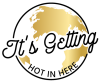When talking about jailbreak tools, surely Unc0ver jailbreak will be on top of the list. This jailbreak program is created by the Pwn20wnd team, and it’s compatible with Apple devices running iOS 13 – iOS 13.3, as well as those gadgets running iOS 12 – iOS 12.4.
People love Unc0ver Jailbreak because it is semi-untethered, meaning it enables your iOS device to reboot without using a tool from a computer if you’re going to re-jailbreak it. For that purpose, you can simply utilize a mobile app that’s compatible with this jailbreak tool.
Now, if you don’t know about jailbreaking or if it’s your first time hearing about this Unc0ver tool, you should read this guide to get some knowledge about this jailbreak program and how you can use it to tweak your iOS device.
Why Do People Jailbreak Their iOS Gadgets?
Apple developers put some restrictions on iOS devices that prevent users from downloading and installing third-party applications or tweaking their gadgets. According to the tech giant, restrictions are put in place for security and privacy protection.
However, if you use the Unc0ver jailbreak tool, you can remove the restrictions and take full control of your iOS device. For instance, you can now change the settings or install third-party applications and extensions on your gadget.
List of iOS Devices That are Compatible with Unc0ver
If you’re going to jailbreak your device and you’re not sure whether it’s compatible with the Unc0ver jailbreak tool, consult this list.
Apple Gadgets Running iOS 13
- iPhone XS Max
- iPhone XS
- iPhone XR
- iPhone 11
- iPhone 11 Pro Max
- iPhone 11 Pro
- A9 – A11 devices
Apple Gadgets Running iOS 12
- iPhone 5s
- iPhone 6 Plus
- iPhone 6
- iPhone 6s Plus
- iPhone 6s
- iPhone 7 Plus
- iPhone 7
- iPhone 8 Plus
- iPhone 8
- iPhone XS
- iPhone XS Max
- iPhone X
- iPhone XR
- iPhone SE
Is It Illegal to Jailbreak an iOS Device?
In the U.S., you can jailbreak your iOS device without facing legal consequences. However, Apple gives warning to users against jailbreaking their gadgets. It’s because when you jailbreak an iOS device, you also take away its security safeguards.
When something goes wrong on your gadget, Apple won’t accept any service warranty because you’re the one to blame for what happened in the first place.
How to Download and Install Unc0ver Jailbreak Tool
As mentioned previously, the Unc0ver jailbreak tool is semi-untethered, which means you can either choose to install it using a computer tool or just with your iOS device. Since many users install it without using a tool from a computer, I will teach you the steps on how to do it.
- Open the Safari browser and visit the website for AppCake.
- Select the Install AppCake button. Then, tap the Install button that pops up on the screen.
- Open the AppCake app.
- Go to Settings and trust AppCake.
- Tap the Verify button to verify AppCake on your gadget. Then, tap the Allow It button to download a file on your device.
- Again, go to Settings and select the Profile Downloaded section. Then, tap Install.
- Enter your password and tap Install once again.
- Search for the Unc0ver tool once the AppCake app is ready to use.
- Download the Unc0ver tool by tapping the Get button.
- Wait for the download to finish. After that, you can now jailbreak your iOS device.
Keep in mind to use a backup before installing the Unc0ver jailbreak tool on your iOS gadget. Connecting to iTunes or using iCloud are two great methods to backup your device. Also, get rid of RootlessJB and OTA updates as they can hinder the jailbreaking process.
Takeaway
Do you want to unlock the full capacity of your iOS gadget? Well, it’s time to use the Unc0ver jailbreak tool. This jailbreaking program enables you to tweak the settings of your iOS device and install third-party apps and extensions on it.